The Change Contact menu screen appears.
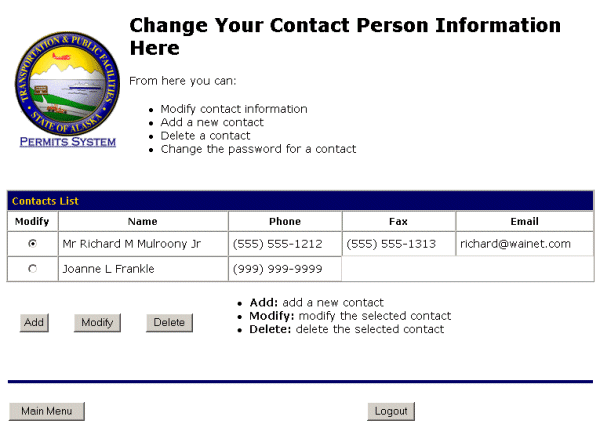
Changing contact information is the same regardless of whether the applicant is an individual or organization/company. For an individual, the contact is the individual. For an organization/company, the contact individual is the responsible for answering questions regarding permit applications. Both individuals and organizations/companies can add alternate contacts to their accounts.
- Add a new contact
- Modify an existing contact
- Delete an existing contact
- Select the Main Menu button to return to the Main Menu.
- Select the Logout button to exit the system.