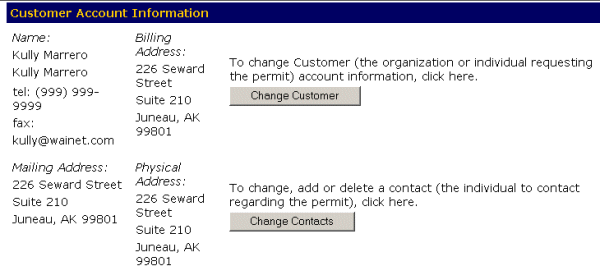
From the main menu, you can update account information, contact information, and apply for a permit.
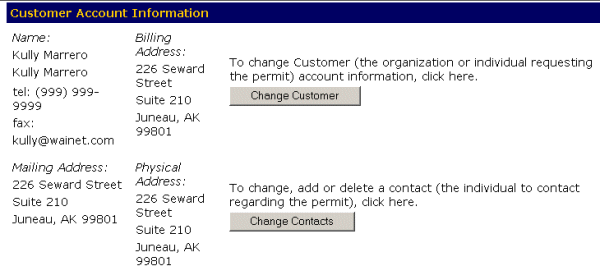
Select the Change Customer Information and Change Contact Information buttons to update addresses, phone numbers, etc. for your account and/or contact(s).
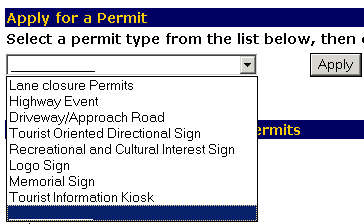
Select the down arrow to see the permits pull down menu appears, which shows the permits that can be applied for using the Online System.
Highlight your selection and select the Apply button to proceed with the application process.
Last modified date: 10/01/2002