The Change Your Contact Person Information screen appears.
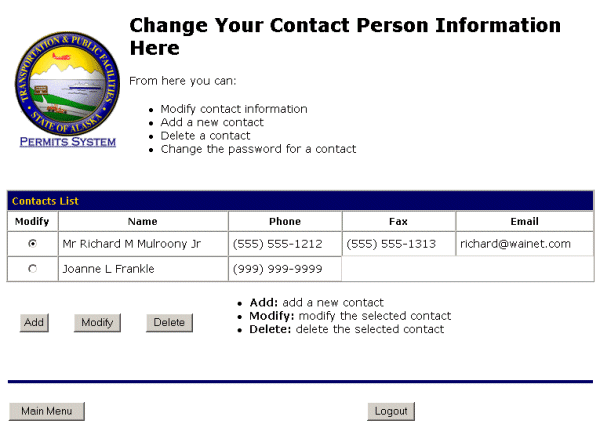
The Delete and Reassign a Contact Person screen appears.
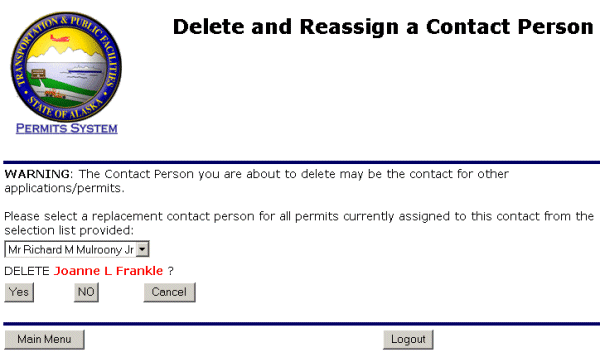
-OR-
Select the Cancel button to exit without deleting and return to the Change Your Contact Person Information screen.
-OR-
Select the No button to exit without deleting and return to the Change Your Contact Person Information screen.
-OR-
Select the Main Menu button to return to the Main Menu.
-OR-
Select the Logout button to exit the system.