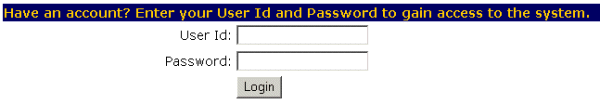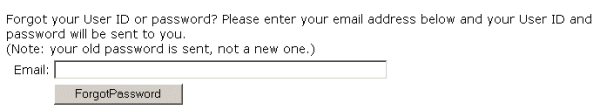Logging into the Permit System
New users or users wanting to set up a another account should follow the instructions in Request a new account. If you have previously logged into
the system and have an account, but do not remember your User ID or password, go to Receive a copy of your User ID or password.
-
From the Welcome screen, scroll down to the Have an Account? portion of the screen.
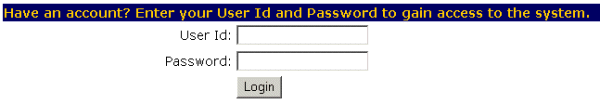
-
Enter your User ID, which is a four (4) digit number, into the User Id: field.
You received your User Id the first time you established your account. If you gave your email address, you received an email confirming your User Id and password; otherwise, it was
displayed on the screen after you completed submitting your information.
-
Enter your password in the Password: field.
If you have previously logged into the system and have an account, but do not remember your password, go to Receive a Copy of your User ID and
Password.
-
From the Welcome screen, scroll down to the Forgot your User Id or password? portion of the screen.
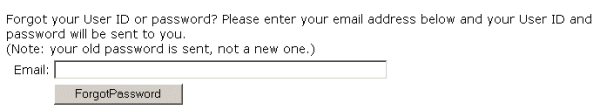
-
Enter your email address in the Email: field to have your User ID and password sent to you.
If you do not have an email address, call your regional permit officer for assistance.
|
Northern Region
|
Central Region
|
Southeast Region
|
|
1-800-475-2464
|
1-800-770-5263
|
1-800-575-4540
|
Last modified date: 10/01/2002