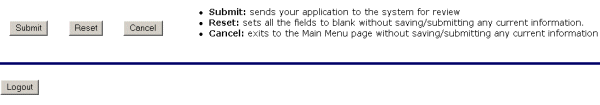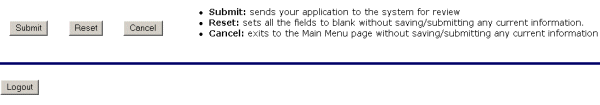Completing the RCIA Requirements Checklist
To acquire a RCIA Permit, you must be able to answer
YES to ALL the questions below.
- Select yes from the pulldown menu, by selecting the down arrow and moving
the cursor over the yes to highlight it, if your RCIA is accessible by a maintained road.
Otherwise, select No.
- Select yes from the pulldown menu, by selecting the down arrow and moving
the cursor over the yes to highlight it, if your RCIA attracts an average of at
least 100 persons per day during at least four consecutive months. Otherwise, select
No.
- Select yes from the pulldown menu, by selecting the down arrow and moving
the cursor over the yes to highlight it, if your RCIA is noted for its recreational
or cultural significance (i.e., national parks, state parks, sites listed in the
National Register of Historic Places, libraries, community centers, museums, art
galleries, race tracks, and ski areas or land that is of cultural significance
under one ownership). Otherwise, select No.
- Select yes from the pulldown menu, by selecting the down arrow and moving
the cursor over the yes to highlight it, if the view of your RCIA or on-premise sign
is blocked until a motorist is within 1,250 feet of your RCIAs.
Otherwise, select No.
- Select yes from the pulldown menu, by selecting the down arrow and moving
the cursor over the yes to highlight it, if the view of your business or on-premise
sign is blocked until a motorist is within 1,250 feet of your business.
Otherwise, select No.
- Select yes from the pulldown menu, by selecting the down arrow and moving
the cursor over the yes to highlight it, if all necessary business licenses are current and maintained
Otherwise, select No.
-
Select the Submit button to create the permit application.
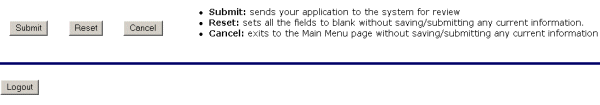
-OR-
Select the Cancel button to exit to the Main Menu without saving your application.
-OR-
Select the Reset button to erase your information and start again.
-OR-
Select the Logout button to exit the system.
Last modified date: 09/30/2002