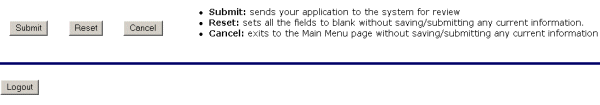Completing Logo Signs Requirements Checklist
To apply for a Logo Signs Permit, you must be able to answer
YES to ALL the questions below.
The Applicant Information section on the form should show the name of the entity requesting
the permit and the mailing address for the entity.
All required fields are denoted with a red asterisk (*)
- Select yes from the pulldown menu, by selecting the down arrow and moving
the cursor over the yes to highlight it, if all necessary business licenses are current and maintained.
Otherwise, select No.
- Select yes from the pulldown menu, by selecting the down arrow and moving
the cursor over the yes to highlight it, if your specific service activity is less than
25 miles from the highway (Except for gas or restaurant - which must be less than 3 miles from the highway.).
Otherwise, select No.
- Select yes from the pulldown menu, by selecting the down arrow and moving
the cursor over the yes to highlight it, if the view of your business or on premise
sign is blocked until a motorist is within 1,250 feet of your business.
Otherwise, select No.
- Select yes from the pulldown menu, by selecting the down arrow and moving
the cursor over the yes to highlight it, if there are fewer than 4 existing logos
at the proposed location for your specific service activity. Otherwise, select
No.
-
Select the Submit button to create the permit application.
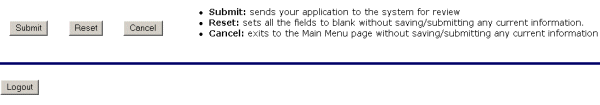
-OR-
Select the Cancel button to exit to the Main Menu without saving your application.
-OR-
Select the Reset button to erase your information and start again.
-OR-
Select the Logout button to exit the system.
Last modified date: 08/28/2002