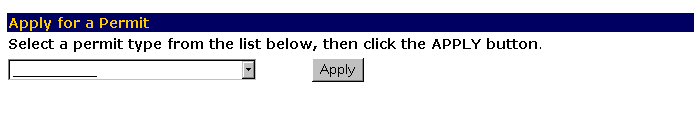
The Permits pulldown menu appears.

The Driveway and Approach Road Permit Application appears.
The Applicant Information section on the form should show the name of the entity requesting the permit and the mailing address for the entity.
All required fields are denoted with a red asterisk (*)
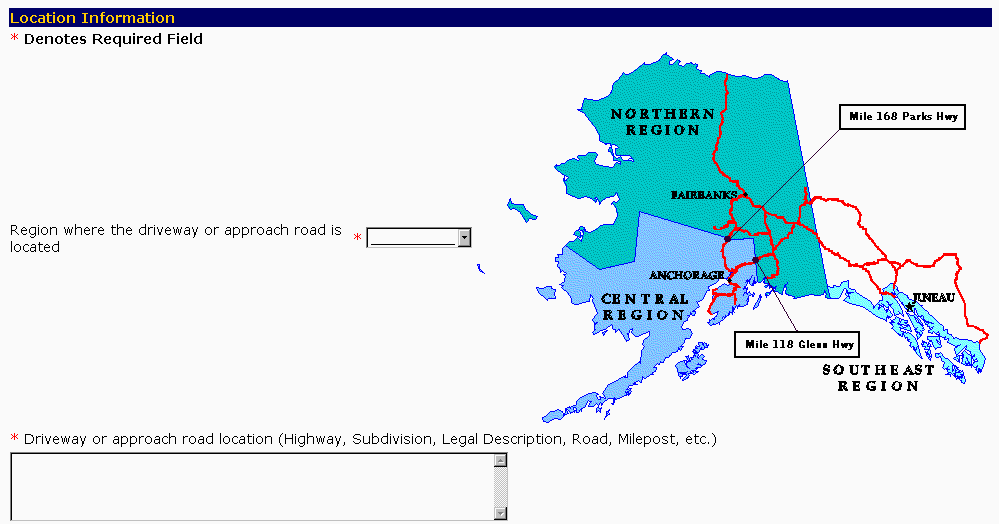
- Select the down arrow next to the field for Region where driveway or approach road is located.
- Select the region name based on the map provided.
- Enter the location of the driveway or approach road and all affected routes in the Driveway or approach road location (Highway, Subdivision, Legal Description, Road, Milepost, etc.) field.
All required fields are denoted with a red asterisk (*)
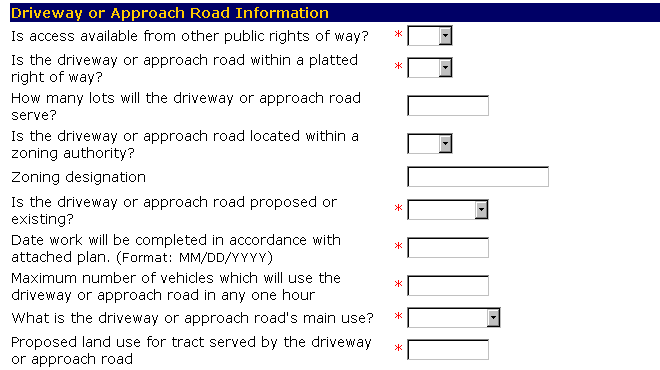
- By selecting the down arrow by the Is access available from other public rights of way? field, indicate if access is available.
- By selecting the down arrow by the Is the driveway or approach road within a platted right of way? field, indicate if it is within a platted right of way.
- Enter the number of lots served in the How many lots will the driveway or approach road serve? field.
- By selecting the down arrow by the Is the driveway or approach road located within a zoning authority? field, indicate if it is within a zoning authority.
- If so, enter the zoning designation in the Zoning designation field; otherwise, skip this step.
- By selecting the down arrow by the Is the driveway or approach road proposed or existing? field, indicate if the driveway or approach road currently exists.
- In the Date work will be completed in accordance with attached plan. (Format: MM/DD/YYYY) field, enter the date of completion as currently planned using the format shown.
- Enter the number of vehicles that will use the driveway/approach road in one hour in the Maximum number of vehicles which will use the driveway or approach road in any one hour field.
- Select the main use of the driveway/approach road by selecting the down arrow next to the What is the driveway or approach road's main use? field.
- Enter the proposed use of the land in the Proposed land use for tract served by the driveway or approach road field.
All required fields are denoted with a red asterisk (*)
- Click on the circle in the compass by the Select the direction of North as you enter the driveway in relation to the drawing provided below: field
to indicate the direction of North for your tract of land. Use the pictures provided to help
you determine North.
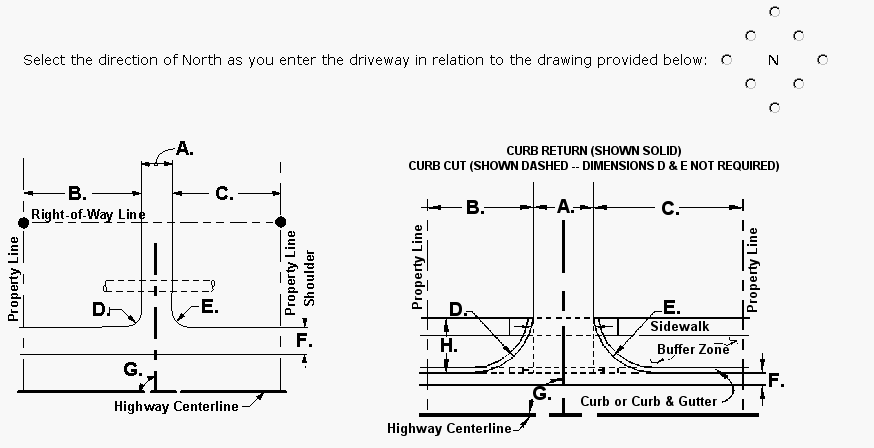
For the questions below, use the pictures provided above to help you. The letters on the pictures correspond to the letters of the questions.
- Enter the width of the driveway in feet in the Driveway Width field.
- Enter the clearance in feet for the left edge in the Left Edge Clearance field.
- Enter the clearance in feet for the right edge in the Right Edge Clearance field.
- Enter the radius in feet for the left turn in the Left Turn Radius field.
- Enter the radius in feet for the right turn in the Right Turn Radius field.
- Enter the width of the shoulder (Distance from edge of pavement to beginning of ditch slope) in feet in the Shoulder Width field.
- Enter the approach angle in degrees in the Approach Angle field.
- Enter the distance from the curb to sidewalk in the Curb to sidewalk distance field.
- Using the down arrow by the Curb Type field, indicate the type of curb for the
driveway or approach road.
For the questions below, use the pictures provided above to help you. The letters on the pictures correspond to the letters of the questions.
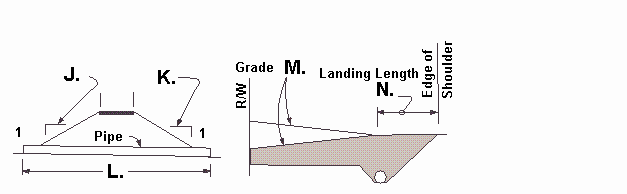
- In the Left driveway foreslope field, enter the slope ratio.
- In the Right driveway foreslope field, enter the slope ratio.
- Enter the length of the culvert in feet in the Culvert Length field.
- Enter the percentage of the landing grade in the Landing grade in percent field.
- Enter the length of the landing in feet in the Landing length field.
- Enter the size of the culvert in the Culvert size field. The minimum size of the culvert is 18 inches.
- Select the type of the culvert using the down arrow next to the Culvert type field.
- In the Ditch depth field, enter the depth of the ditch from the from edge of shoulder to bottom of ditch. Provide the number in inches.
- Select the type of the driveway using the down arrow next to the Driveway surface type field.
- Select the type of the shoulder using the down arrow next to the Shoulder type field.
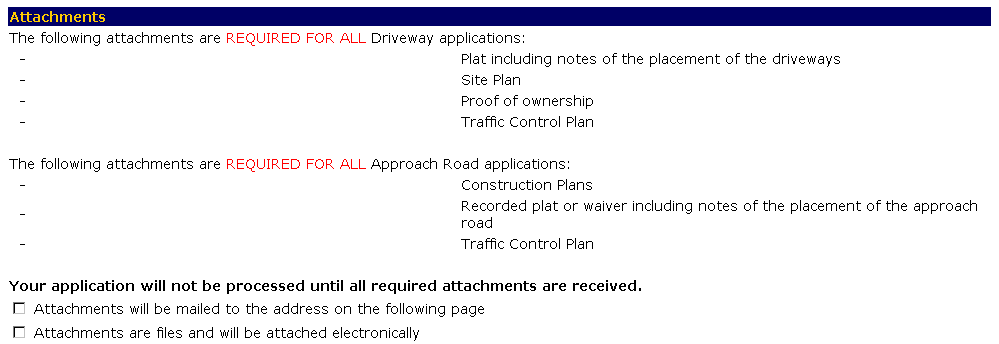
If the files are primarily electronic and you have them, then indicate that you will attach them; otherwise, indicate that you will mail them.
-OR-
Select the Cancel button to exit to the main menu without saving your information.
-OR-
Select the Reset button to erase your information and start again.