The Applicant Information section on the form should show the name of the entity requesting the permit and the mailing address for the entity.
All required fields are denoted with a red asterisk (*)
- Select the down arrow next to the field for Region.
- Select the region name based on the map provided.
- Enter the proposed sign location in the Location of the Proposed Sign Installation (Include highway name, milepost, or any other information that will help us locate your business.) field.
- Select the Intersection type by clicking on the appropriate circle.
All required fields are denoted with a red asterisk (*)
- Enter the legal description of the property in the Property Legal Description (i.e., Lot, Block, Subdivision, Township, Range, Section) field.
- Enter the tax identification number in the Property Tax ID Number field.
- Enter the business license number in the Business License Number field.
- Enter the number of miles from the business to the highway in the Mileage from Highway to Business: field.
- Indicate using the Is Business within City Limits? pulldown if the business is within city limits.
- If there are any TODS in the area, list them in the fields provided under the If there are existing TODS at this intersection, please list business names: (if none, enter "none" in the first box). heading. If none, enter "none" in the first field.
- List the names and types of tourist-oriented businesses which use the same intersection turn as access to their business as you use for your business in the fields provided. If none, enter "none" in the first field.
- If a crossroad intersection, include all tourist oriented businesses using the opposite intersecting road as access to their business. If none, enter "none" in the first field.
All required fields are denoted with a red asterisk (*)
- Select your MAIN SERVICE CATEGORY by clicking on the circle by the category.
- Check all services you offer under that category by clicking on the squares by each item under the category.
All required fields are denoted with a red asterisk (*)
- Enter the information that you want displayed on the sign in the Requested sign Legend (Business Name or Activity, i.e., gift shop): field.
-
Choose an icon by clicking on the circle by the picture that you want on the sign. Select None to leave the area blank, or Other to provide your own diagram.
You can only have one picture on the sign.
- Choose the direction of the arrow for your sign by clicking on the circle besides description of the arrow that you want.
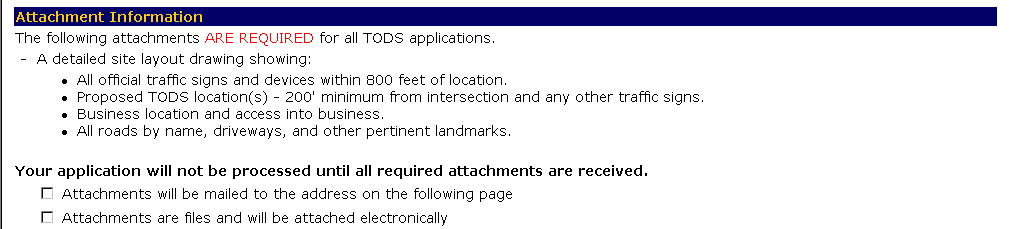
If the files are primarily electronic and you have them, then indicate that you will attach them; otherwise, indicate that you will mail them.
-OR-
Select the Cancel button to exit to the main menu without saving your information.
-OR-
Select the Reset button to erase your information and start again.

