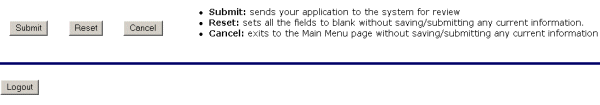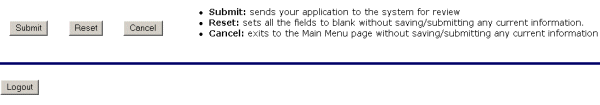Completing TIK Requirements Checklist
To apply for a TIK Permit, you must be able to answer
YES to ALL the questions below.
- Select yes from the pulldown menu, by selecting the down arrow and moving
the cursor over the yes to highlight it, if you/your organization is a government
entity, chamber of commerce, convention bureau, visitors bureau, business association,
or similar organization. Otherwise, select No.
- Select yes from the pulldown menu, by selecting the down arrow and moving
the cursor over the yes to highlight it, if all the necessary business licenses are
current and maintained for all services advertised in the kiosk. Otherwise, select No.
- Select yes from the pulldown menu, by selecting the down arrow and moving
the cursor over the yes to highlight it, if the services to be advertised are located
less than 25 miles from the Kiosk (Except for gas and restaurants - which must be less than 3 miles).
Otherwise, select No.
- Select yes from the pulldown menu, by selecting the down arrow and moving
the cursor over the yes to highlight it, if all the advertised services qualify as either
a Tourist Oriented Directional Sign, Recreational/Cultural Interest Area Sign or
general service signs. Otherwise, select No.
-
Select the Submit button to create the permit application.
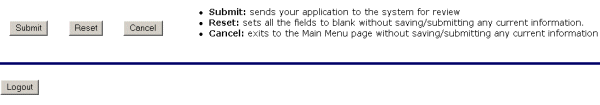
-OR-
Select the Cancel button to exit to the Main Menu without saving your application.
-OR-
Select the Reset button to erase your information and start again.
-OR-
Select the Logout button to exit the system.
Last modified date: 09/30/2002